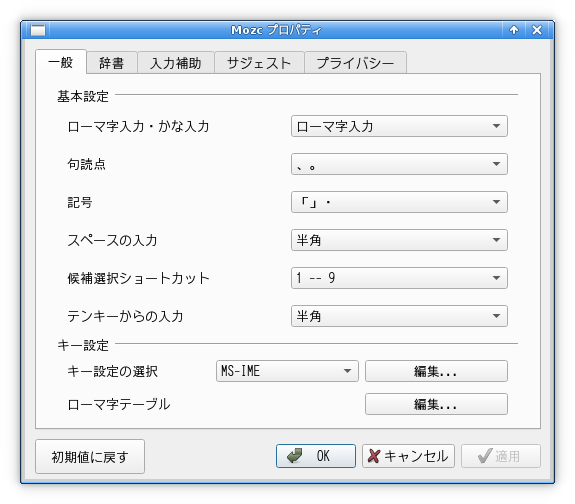
筆者が好んで使わせてもらっているフォントである。 これを Emacs や urxvt (rxvt-unicode) やブラウザで使う。
% pkg search 'font.*ume'
ja-font-ume-0.0.670 Ume Japanese TrueType fonts
% cd /var/tmp/log/Install
% nice teetime -t ja-font-ume_ portinstall -s ja-font-ume
logging (from the next line till the end) to ja-font-ume_20240406.log
teetime! 2024年 4月 6日 土曜日 17時39分10秒 JST
teetime! working directory is /var/tmp/log/Install
teetime> portinstall -s ja-font-ume
[Reading data from pkg(8) ... - 552 packages found - done]
〜
teetime! 2024年 4月 6日 土曜日 17時40分08秒 JST
xterm 等の代わりに用いる。
% pkg search rxvt
〜
rxvt-unicode-9.31 Clone of the terminal emulator rxvt modified to support Unicode
〜
% cd /var/tmp/log/Install
% nice teetime -t rxvt-unicode_ portinstall -s rxvt-unicode
logging (from the next line till the end) to rxvt-unicode_20240406.log
teetime! 2024年 4月 6日 土曜日 17時50分02秒 JST
teetime! working directory is /var/tmp/log/Install
teetime> portinstall -s rxvt-unicode
[Reading data from pkg(8) ... - 553 packages found - done]
〜
teetime! 2024年 4月 6日 土曜日 17時51分50秒 JST
なお、rxvt-unicode で梅フォントを用いる設定について、~/.Xdefaults
ファイルに、以下のようなものを記述してある。
筆者の環境では pixelsize=13
でちょうどよくなるが環境によっては調整が必要であろう。
(もし ~/.Xdefaults の内容が反映されていない場合、xrdb ~/.Xdefaults
を実行してみる。)
! urxvt (rxvt-unicode)
URxvt.transparent: true
URxvt.shading: 193
URxvt.font: xft:UMEgothic:pixelsize=13
% ls -ld /usr/ports/editors/emacs*
drwxr-xr-x 3 nsmrtks wheel 9 3月 28 15:04 /usr/ports/editors/emacs/
drwxr-xr-x 3 nsmrtks wheel 7 3月 28 15:04 /usr/ports/editors/emacs-devel/
% cd /var/tmp/log/Install
% nice teetime -t emacs portinstall -s emacs
logging (from the next line till the end) to emacs20240406.log
teetime! 2024年 4月 6日 土曜日 17時59分33秒 JST
teetime! working directory is /var/tmp/log/Install
teetime> portinstall -s emacs
[Reading data from pkg(8) ... - 557 packages found - done]
〜
=> Couldn't fetch it - please try to retrieve this
=> port manually into /usr/ports/distfiles/ and try again.
*** Error code 1
Stop.
make[1]: stopped in /usr/ports/editors/emacs
*** Error code 1
Stop.
make: stopped in /usr/ports/editors/emacs
** Command failed [exit code 1]: /usr/bin/script -qa /tmp/portinstall20240406-48076-kctmz4 env make FETCH_BEFORE_ARGS=-q
** Fix the problem and try again.
---> [Executing a command as root: sudo /usr/local/sbin/pkgdb -aFOQ]
** Listing the failed packages (-:ignored / *:skipped / !:failed)
! editors/emacs (fetch error)
teetime! 2024年 4月 6日 土曜日 18時02分55秒 JST
またしても筆者の環境の都合でコンパイルが途中で止まってしまったので、解消して、再開させる。
% nice teetime -t emacs portinstall -sw emacs
conflicting emacs20240406.log
logging (from the next line till the end) to emacs2024040618.log
teetime! 2024年 4月 6日 土曜日 18時03分08秒 JST
teetime! working directory is /var/tmp/log/Install
teetime> portinstall -sw emacs
[Reading data from pkg(8) ... - 562 packages found - done]
〜
teetime! 2024年 4月 6日 土曜日 18時11分23秒 JST
無事にコンパイル・インストール出来た。 起動することも出来た。
% ls -ld /usr/ports/net/rsync*
drwxr-xr-x 3 nsmrtks wheel 8 3月 28 15:04 /usr/ports/net/rsync/
drwxr-xr-x 2 nsmrtks wheel 5 3月 28 15:04 /usr/ports/net/rsync-bpc/
% cd /var/tmp/log/Install
% nice teetime -t rsync portinstall -s rsync
logging (from the next line till the end) to rsync20240406.log
teetime! 2024年 4月 6日 土曜日 18時17分35秒 JST
teetime! working directory is /var/tmp/log/Install
teetime> portinstall -s rsync
[Reading data from pkg(8) ... - 563 packages found - done]
〜
teetime! 2024年 4月 6日 土曜日 18時18分51秒 JST
無事にコンパイル・インストール出来た。
% ls -ld /usr/ports/graphics/ImageMagick*
drwxr-xr-x 3 nsmrtks wheel 7 3月 28 15:04 /usr/ports/graphics/ImageMagick6/
drwxr-xr-x 2 nsmrtks wheel 6 3月 28 15:04 /usr/ports/graphics/ImageMagick7/
% cd /var/tmp/log/Install
% nice teetime -t ImageMagick7_ portinstall -s ImageMagick7
logging (from the next line till the end) to ImageMagick7_20240406.log
teetime! 2024年 4月 6日 土曜日 20時42分48秒 JST
teetime! working directory is /var/tmp/log/Install
teetime> portinstall -s ImageMagick7
[Reading data from pkg(8) ... - 565 packages found - done]
〜
=> Couldn't fetch it - please try to retrieve this
=> port manually into /usr/ports/distfiles/ and try again.
*** Error code 1
Stop.
make[5]: stopped in /usr/ports/multimedia/vmaf
*** Error code 1
Stop.
make[4]: stopped in /usr/ports/multimedia/aom
*** Error code 1
Stop.
make[3]: stopped in /usr/ports/multimedia/aom
*** Error code 1
Stop.
make[2]: stopped in /usr/ports/graphics/libheif
*** Error code 1
Stop.
make[1]: stopped in /usr/ports/graphics/libheif
*** Error code 1
Stop.
make: stopped in /usr/ports/graphics/ImageMagick7
---> [Executing a command as root: sudo /usr/local/sbin/pkgdb -aFOQ]
** Listing the failed packages (-:ignored / *:skipped / !:failed)
! graphics/ImageMagick7 (dependent ports)
teetime! 2024年 4月 6日 土曜日 20時47分47秒 JST
% nice teetime -t ImageMagick7_ portinstall -sw ImageMagick7
conflicting ImageMagick7_20240406.log
logging (from the next line till the end) to ImageMagick7_2024040620.log
teetime! 2024年 4月 6日 土曜日 20時50分07秒 JST
teetime! working directory is /var/tmp/log/Install
teetime> portinstall -sw ImageMagick7
[Reading data from pkg(8) ... - 571 packages found - done]
〜
---> [Executing a command as root: sudo /usr/bin/script -qa /tmp/portinstall20240406-84761-3w2yvn env make reinstall]
パスワード:
sudo: パスワードの読み込みがタイムしました
sudo: パスワードが必要です
** Command failed [exit code 1]: sudo /usr/bin/script -qa /tmp/portinstall20240406-84761-3w2yvn env make reinstall
** Fix the installation problem and try again.
---> [Executing a command as root: sudo /usr/local/sbin/pkgdb -aFOQ]
パスワード:
** Listing the failed packages (-:ignored / *:skipped / !:failed)
! graphics/ImageMagick7 (install error)
teetime! 2024年 4月 6日 土曜日 21時26分39秒 JST
% nice teetime -t ImageMagick7_ portinstall -sw ImageMagick7
conflicting ImageMagick7_20240406.log
logging (from the next line till the end) to ImageMagick7_2024040621.log
teetime! 2024年 4月 6日 土曜日 21時26分41秒 JST
teetime! working directory is /var/tmp/log/Install
teetime> portinstall -sw ImageMagick7
[Reading data from pkg(8) ... - 606 packages found - done]
〜
teetime! 2024年 4月 6日 土曜日 21時28分02秒 JST
またしても筆者の環境の都合でコンパイルが途中で止まったり、sudo がタイムアウトしたりしてしまったが、無事にコンパイル・インストール出来た。
日本語入力のためのものである。
Emacs で mozc を使うためのものである。
% pkg search mozc-el
ja-mozc-el-2.23.2815.102.01_15 Emacs input method for Mozc
ja-mozc-el-emacs_canna-2.23.2815.102.01_15 Emacs input method for Mozc
ja-mozc-el-emacs_devel-2.23.2815.102.01_15 Emacs input method for Mozc
ja-mozc-el-emacs_devel_nox-2.23.2815.102.01_15 Emacs input method for Mozc
ja-mozc-el-emacs_nox-2.23.2815.102.01_15 Emacs input method for Mozc
% cd /var/tmp/log/Install
% nice teetime -t ja-mozc-el_ portinstall -s ja-mozc-el
logging (from the next line till the end) to ja-mozc-el_20240406.log
teetime! 2024年 4月 6日 土曜日 21時50分42秒 JST
teetime! working directory is /var/tmp/log/Install
teetime> portinstall -s ja-mozc-el
[Reading data from pkg(8) ... - 607 packages found - done]
〜
Installing ja-mozc-el-2.23.2815.102.01_17...
To activate mozc, you will need to add the following lines to
your ~/.emacs:
(set-language-environment "Japanese")
(setq default-input-method "japanese-mozc")
(global-set-key (kbd "C-o") 'toggle-input-method)
〜
teetime! 2024年 4月 6日 土曜日 21時58分37秒 JST
mozc-server (ja-mozc-server) もインストールされる。
% pkg info | egrep mozc
ja-mozc-el-2.23.2815.102.01_17 Emacs input method for Mozc
ja-mozc-server-2.23.2815.102.01_17 Mozc Japanese Input Method, Server
起動については後述する。
Emacs への設定方法について、ビルドのログにもメッセージが出ている。 (再掲)
To activate mozc, you will need to add the following lines to
your ~/.emacs:
(set-language-environment "Japanese")
(setq default-input-method "japanese-mozc")
(global-set-key (kbd "C-o") 'toggle-input-method)
この 3行を ~/.emacs
に書くわけだが、ただし (setq default-input-method "japanese-mozc")
については、設定すると、もし mozc がインストールされていない状態で
C-\ を押すとエラーになる気がする。
最後の (global-set-key (kbd "C-o") 'toggle-input-method)
は、好みの問題だろう。
筆者は設定していない。
(C-\ を用いる)
(set-language-environment "Japanese") の行があると、過去に Emacs
の挙動がおかしくなったことがあった記憶がある。
筆者は設定していない。
無くても mozc-el は正常に動作するようである。
次に uim-mozc (ja-uim-mozc) をインストールしたいのだが、以前ここで、既存の work ディレクトリが clean 出来なくて、うまくいかなかったことがあった。
そこで、手動で clean しておく。
portsclean -C だけでうまくいくと楽だが..
% portsclean -C
Cleaning out /usr/ports/*/*/work...
Delete /usr/ports/archivers/libzip/work
rm: /usr/ports/archivers/libzip/work/.license-catalog.mk: パーミッションが拒絶されました
rm: /usr/ports/archivers/libzip/work/.PLIST.flattened: パーミッションが拒絶されました
〜
% sudo portsclean -C
パスワード: 〜
Cleaning out /usr/ports/*/*/work...
Delete /usr/ports/archivers/libzip/work
〜
done.
portsclean -C だけでは消えないディレクトリがあるようだ。
% ls -ld /usr/ports/*/*/*work*
drwxr-xr-x 4 nsmrtks wheel 21 3月 29 01:00 /usr/ports/devel/py-anyio/work-py39/
drwxr-xr-x 4 nsmrtks wheel 20 3月 29 01:07 /usr/ports/devel/py-async_generator/work-py39/
drwxr-xr-x 4 nsmrtks wheel 21 3月 29 01:05 /usr/ports/devel/py-attrs/work-py39/
drwxr-xr-x 4 nsmrtks wheel 21 3月 29 01:03 /usr/ports/devel/py-cffi/work-py39/
drwxr-xr-x 4 nsmrtks wheel 21 3月 29 01:00 /usr/ports/devel/py-exceptiongroup/work-py39/
drwxr-xr-x 4 nsmrtks wheel 21 3月 29 01:00 /usr/ports/devel/py-flit-scm/work-py39/
drwxr-xr-x 6 nsmrtks wheel 21 3月 29 01:32 /usr/ports/devel/py-gobject3/work-py39/
drwxr-xr-x 4 root wheel 20 4月 6 21:51 /usr/ports/devel/py-gyp/work-py39/
drwxr-xr-x 4 nsmrtks wheel 23 3月 29 00:58 /usr/ports/devel/py-hatch-fancy-pypi-readme/work-py39/
drwxr-xr-x 4 nsmrtks wheel 21 3月 29 01:05 /usr/ports/devel/py-hatch-vcs/work-py39/
drwxr-xr-x 4 nsmrtks wheel 20 3月 29 01:07 /usr/ports/devel/py-outcome/work-py39/
drwxr-xr-x 4 nsmrtks wheel 23 3月 29 01:06 /usr/ports/devel/py-pyasn1-modules/work-py39/
drwxr-xr-x 4 nsmrtks wheel 21 3月 29 01:05 /usr/ports/devel/py-pyasn1/work-py39/
drwxr-xr-x 4 nsmrtks wheel 20 3月 29 01:03 /usr/ports/devel/py-pycparser/work-py39/
drwxr-xr-x 4 nsmrtks wheel 20 3月 29 01:04 /usr/ports/devel/py-semantic-version/work-py39/
drwxr-xr-x 4 nsmrtks wheel 21 3月 29 01:04 /usr/ports/devel/py-setuptools-rust/work-py39/
drwxr-xr-x 4 nsmrtks wheel 21 3月 29 01:00 /usr/ports/devel/py-sniffio/work-py39/
drwxr-xr-x 4 nsmrtks wheel 20 3月 29 01:08 /usr/ports/devel/py-sortedcontainers/work-py39/
-rw-r--r-- 1 nsmrtks nsmrtks 282864 9月 16 2023 /usr/ports/distfiles/gnome/glib-networking-2.78.0.tar.xz
drwxr-xr-x 3 nsmrtks nsmrtks 512 2月 19 14:13 /usr/ports/distfiles/KDE/frameworks/
drwxr-xr-x 5 nsmrtks wheel 22 3月 29 01:08 /usr/ports/dns/py-dnspython/work-py39/
drwxr-xr-x 5 nsmrtks wheel 20 3月 29 01:31 /usr/ports/graphics/py-cairo/work-py39/
drwxr-xr-x 4 nsmrtks wheel 21 3月 29 00:59 /usr/ports/net/py-h11/work-py39/
drwxr-xr-x 4 nsmrtks wheel 21 3月 29 01:08 /usr/ports/net/py-trio/work-py39/
drwxr-xr-x 4 nsmrtks wheel 22 3月 29 01:14 /usr/ports/net/samba416/work-default/
drwxr-xr-x 6 nsmrtks wheel 24 3月 29 01:05 /usr/ports/security/py-cryptography/work-py39/
drwxr-xr-x 4 nsmrtks wheel 20 3月 29 01:05 /usr/ports/security/py-openssl/work-py39/
drwxr-xr-x 4 nsmrtks wheel 21 3月 29 01:06 /usr/ports/security/py-service-identity/work-py39/
drwxr-xr-x 5 nsmrtks wheel 20 3月 29 01:28 /usr/ports/sysutils/polkit-qt-1/work-qt5/
drwxr-xr-x 4 nsmrtks wheel 20 3月 28 22:17 /usr/ports/textproc/py-gi-docgen/work-py39/
drwxr-xr-x 4 nsmrtks wheel 22 3月 28 22:16 /usr/ports/textproc/py-smartypants/work-py39/
drwxr-xr-x 4 nsmrtks wheel 20 3月 28 22:16 /usr/ports/textproc/py-toml/work-py39/
drwxr-xr-x 4 nsmrtks wheel 20 3月 28 22:16 /usr/ports/textproc/py-typogrify/work-py39/
drwxr-xr-x 4 nsmrtks wheel 21 3月 29 01:06 /usr/ports/www/py-aioquic/work-py39/
drwxr-xr-x 4 nsmrtks wheel 21 3月 29 00:55 /usr/ports/www/py-h2/work-py39/
drwxr-xr-x 4 nsmrtks wheel 21 3月 29 00:55 /usr/ports/www/py-hpack/work-py39/
drwxr-xr-x 4 nsmrtks wheel 21 3月 29 01:00 /usr/ports/www/py-httpcore/work-py39/
drwxr-xr-x 4 nsmrtks wheel 23 3月 29 01:01 /usr/ports/www/py-httpx/work-py39/
drwxr-xr-x 4 nsmrtks wheel 21 3月 29 00:54 /usr/ports/www/py-hyperframe/work-py39/
drwxr-xr-x 4 nsmrtks wheel 21 3月 29 01:02 /usr/ports/www/py-pylsqpack/work-py39/
そこでこれらは make clean で消すことにする。 py-gyp は sudo が必要。
% cd /usr/ports/devel/py-gyp
% make clean
===> Cleaning for py39-gyp-20200512_1
===> /usr/ports/devel/py-gyp/work-py39 not writable, skipping
% sudo make clean
===> Cleaning for py39-gyp-20200512_1
それ以外は以下のように..
% cd /usr/ports/
% sh
$ pwd
/usr/ports
$ for x in */*/work-* ; do ( cd `dirname $x` && make clean ) ; done
===> Cleaning for py39-sniffio-1.3.1
〜
===> Cleaning for py39-pylsqpack-0.3.18
$ exit
% ls -ld /usr/ports/*/*/*work-*
ls-F: 照合パターンに合いません.
1で終了しました
(ここでは Emacs 以外のソフトで) 日本語入力するためのものである。
他には ja-fcitx-mozc や ja-ibus-mozc という選択肢もある。
% pkg search mozc | egrep -v emacs
ja-boiled-mozc-0.7_19 Wrapper to mozc.el that offers modeless ("boil"ed) input style
ja-fcitx-mozc-2.23.2815.102.01_15 Mozc engine for Fcitx
ja-ibus-mozc-2.23.2815.102.01_15 Mozc engine for IBus
ja-mozc-el-2.23.2815.102.01_15 Emacs input method for Mozc
ja-mozc-server-2.23.2815.102.01_15 Mozc Japanese Input Method, Server
ja-mozc-tool-2.23.2815.102.01_15 Mozc tool for IBus, SCIM, and others
ja-uim-mozc-2.23.2815.102.01_6 Mozc engine for uim
% cd /var/tmp/log/Install
% nice teetime -t ja-uim-mozc_ portinstall -s ja-uim-mozc
logging (from the next line till the end) to ja-uim-mozc_20240406.log
teetime! 2024年 4月 6日 土曜日 22時38分07秒 JST
teetime! working directory is /var/tmp/log/Install
teetime> portinstall -s ja-uim-mozc
[Reading data from pkg(8) ... - 613 packages found - done]
〜
Installing ja-uim-mozc-2.23.2815.102.01_6...
To activate uim-mozc, please add the following into ~/.xinitrc,
~/.xsession, or ~/.kde4/env (for KDE4):
export GTK_IM_MODULE=uim
export QT_IM_MODULE=uim
export XMODIFIERS=@im=uim
export XIM=uim
/usr/local/bin/mozc start
uim-xim &
〜
teetime! 2024年 4月 6日 土曜日 22時43分48秒 JST
無事にコンパイル・インストール出来た。
先ほどのビルドのログにも出ているようなものを、~/.xinitrc
に書いておくと、startx で mozc と uim が同時に起動される。
筆者は ~/.xinitrc を tcsh 用に書いているので、以下のようにしている。
#!/bin/tcsh
〜
setenv GTK_IM_MODULE uim
setenv QT_IM_MODULE uim
setenv XMODIFIERS @im=uim
setenv XIM uim
/usr/local/bin/mozc start
uim-xim &
〜
一旦、X11 サーバを終了させて、startx し直した。
この時点で、Emacs では mozc で漢字変換できるようになっており、urxvt (rxvt-unicode) でも、Shift-SPC か「半角/全角」を押して、入力・漢字変換できることを確認した。
「mozc_tool config_dialog」で、mozc の設定が出来たりする。 筆者は以前、スペースの入力を「半角」に設定したような記憶がある。
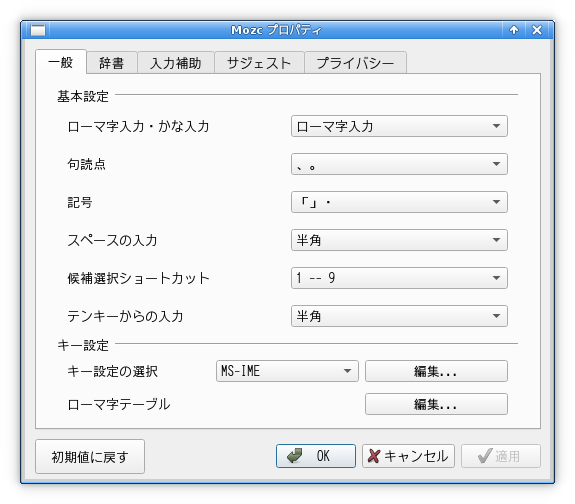
uim の方はどうやって設定するのだろうか。
Xfce4 の「アプリケーション」→「設定マネージャー」→「入力メソッド」を選択すると、以下が現れた。
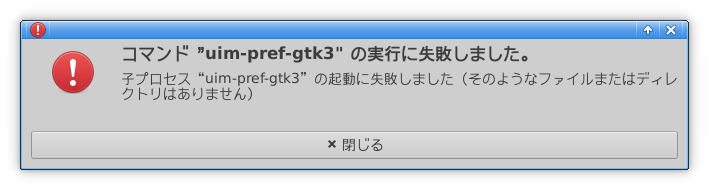
uim-gtk3 というものをインストールしてみる。
% pkg search uim | egrep gtk
ja-uim-tomoe-gtk-0.6.0_19 UIM helper program for Tomoe
uim-gtk-1.9.0.b.20220927_2 GTK modules of uim input method
uim-gtk3-1.9.0.b.20220927_2 GTK 3.x modules of uim input method
% cd /var/tmp/log/Install
% nice teetime -t uim-gtk3_ portinstall -s uim-gtk3
logging (from the next line till the end) to uim-gtk3_20240413.log
teetime! 2024年 4月13日 土曜日 14時56分44秒 JST
teetime! working directory is /var/tmp/log/Install
teetime> portinstall -s uim-gtk3
[Reading data from pkg(8) ... - 782 packages found - done]
〜
teetime! 2024年 4月13日 土曜日 15時00分08秒 JST
% where uim-pref-gtk3
/usr/local/bin/uim-pref-gtk3
uim-pref-gtk3 がインストールされ、Xfce4 の「アプリケーション」→「設定マネージャー」→「入力メソッド」も可能になった。
ちなみに Shift-SPC か「半角/全角」を押して、入力オン/オフする設定は、以下 (「全体キー設定1」) にある。
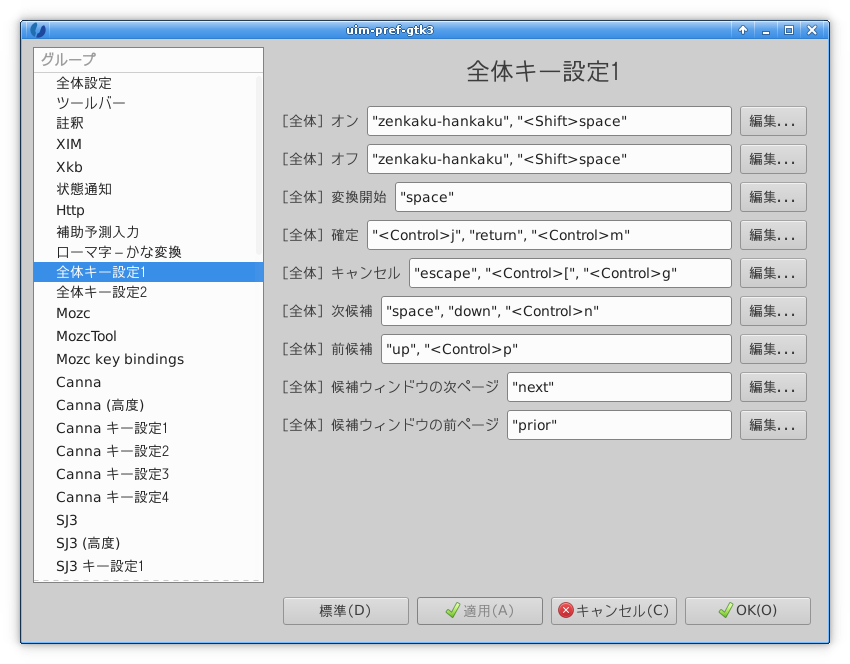
筆者がシェルスクリプト中で用いたりしている。
% pkg search nkf
ja-nkf-2.1.4,1 Network Kanji code conversion Filter
〜
% cd /var/tmp/log/Install
% nice teetime -t ja-nkf_ portinstall -s ja-nkf
logging (from the next line till the end) to ja-nkf_20240408.log
teetime! 2024年 4月 8日 月曜日 09時11分18秒 JST
teetime! working directory is /var/tmp/log/Install
teetime> portinstall -s ja-nkf
[Reading data from pkg(8) ... - 618 packages found - done]
〜
teetime! 2024年 4月 8日 月曜日 09時11分26秒 JST
筆者がシェルスクリプト中で用いたりしている。
% pkg search expect
expect-5.45.4_4,1 Sophisticated scripter based on Tcl/Tk
〜
% cd /var/tmp/log/Install
% nice teetime -t expect portinstall -s expect
logging (from the next line till the end) to expect20240408.log
teetime! 2024年 4月 8日 月曜日 18時10分54秒 JST
teetime! working directory is /var/tmp/log/Install
teetime> portinstall -s expect
[Reading data from pkg(8) ... - 619 packages found - done]
〜
teetime! 2024年 4月 8日 月曜日 18時11分13秒 JST
X11 の画面やウィンドウのスクリーンショットを取る KDE のツールである。
% pkg search spectacle
spectacle-23.08.4 KDE screen capture program
〜
% cd /var/tmp/log/Install
% nice teetime -t spectacle portinstall -s spectacle
logging (from the next line till the end) to spectacle20240408.log
teetime! 2024年 4月 8日 月曜日 18時12分05秒 JST
teetime! working directory is /var/tmp/log/Install
teetime> portinstall -s spectacle
[Reading data from pkg(8) ... - 622 packages found - done]
〜
〜
teetime! 2024年 4月 8日 月曜日 23時12分52秒 JST
またしても筆者の環境の都合でコンパイルが途中で止まって再開させたりしたが、無事にコンパイル・インストール出来た。
余談だが、記載が前後するが、この覚書内の X11 のスクリーンショットも spectacle で取得している。
magit というのは、Emacs から git を使うための Emacs Lisp である。
筆者が仕事で使わせてもらっている。
% pkg search magit
magit-3.3.0_11 Interface to Git for Emacs
magit-devel-3.3.0.822 Interface to Git for Emacs (Development Version)
magit-devel-emacs_canna-3.3.0.822 Interface to Git for Emacs (Development Version)
magit-devel-emacs_devel-3.3.0.822 Interface to Git for Emacs (Development Version)
magit-devel-emacs_devel_nox-3.3.0.822 Interface to Git for Emacs (Development Version)
magit-devel-emacs_nox-3.3.0.822 Interface to Git for Emacs (Development Version)
magit-emacs_canna-3.3.0_11 Interface to Git for Emacs
magit-emacs_devel-3.3.0_11 Interface to Git for Emacs
magit-emacs_devel_nox-3.3.0_11 Interface to Git for Emacs
magit-emacs_nox-3.3.0_11 Interface to Git for Emacs
% cd /var/tmp/log/Install
% nice teetime -t magit portinstall -s magit
logging (from the next line till the end) to magit20240413.log
teetime! 2024年 4月13日 土曜日 15時31分15秒 JST
teetime! working directory is /var/tmp/log/Install
teetime> portinstall -s magit
[Reading data from pkg(8) ... - 783 packages found - done]
〜
〜
Installing magit-3.3.0_13...
To use Magit, you should add following line to your .emacs file:
(require 'magit)
〜
teetime! 2024年 4月13日 土曜日 15時36分59秒 JST
上記にもあるように、magit を使うには、~/.emacs に、以下の設定が必要である。
(require 'magit)
% cd /var/tmp/log/Install
% nice teetime -t xload portinstall -s xload
logging (from the next line till the end) to xload20240413.log
teetime! 2024年 4月13日 土曜日 15時51分11秒 JST
teetime! working directory is /var/tmp/log/Install
teetime> portinstall -s xload
[Reading data from pkg(8) ... - 788 packages found - done]
〜
teetime! 2024年 4月13日 土曜日 15時52分14秒 JST
% nice teetime -t oclock portinstall -s oclock
logging (from the next line till the end) to oclock20240413.log
teetime! 2024年 4月13日 土曜日 15時57分59秒 JST
teetime! working directory is /var/tmp/log/Install
teetime> portinstall -s oclock
[Reading data from pkg(8) ... - 789 packages found - done]
〜
teetime! 2024年 4月13日 土曜日 15時59分01秒 JST
% nice teetime -t xlogo portinstall -s xlogo
logging (from the next line till the end) to xlogo20240413.log
teetime! 2024年 4月13日 土曜日 19時00分11秒 JST
teetime! working directory is /var/tmp/log/Install
teetime> portinstall -s xlogo
[Reading data from pkg(8) ... - 790 packages found - done]
〜
teetime! 2024年 4月13日 土曜日 19時01分24秒 JST
実行例。 oclock については、-transparent を付けて、さらに xload のウィンドウの上に置いてみた例。
% xload -bg tan -hl red2 &
% oclock -transparent &
% xlogo -render &
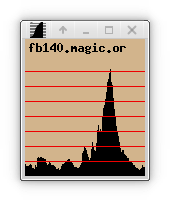
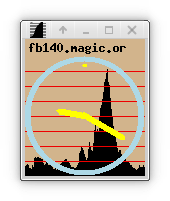

ここで筆者の ~/.Xdefaults には、以下の記述があり、oclock や xlogo には自動的に色が付く。
*customization: -color
xdu とは、du の出力を入力すると、それをグラフィカルに表示してくれるツールである。
応用次第で、du の出力に類似のテキストをグラフィカルに表示するといった用途も考えられる (筆者はそれを思い付いて実際にやったことがある)。
% cd /var/tmp/log/Install
% nice teetime -t xdu portinstall -s xdu
logging (from the next line till the end) to xdu20240413.log
teetime! 2024年 4月13日 土曜日 19時11分51秒 JST
teetime! working directory is /var/tmp/log/Install
teetime> portinstall -s xdu
[Reading data from pkg(8) ... - 791 packages found - done]
〜
teetime! 2024年 4月13日 土曜日 19時13分02秒 JST
ルートパーティションの使用量を表示させる実行例。 (du に -x オプションを付けることにより、別パーティションである /var や /home/distfiles パーティション等が対象外になっている。)
% sudo du -kx / | xdu
〜
n を押すと大きさ順にソートされたり、h を押すとヘルプが表示されたりする。 n を押した所。
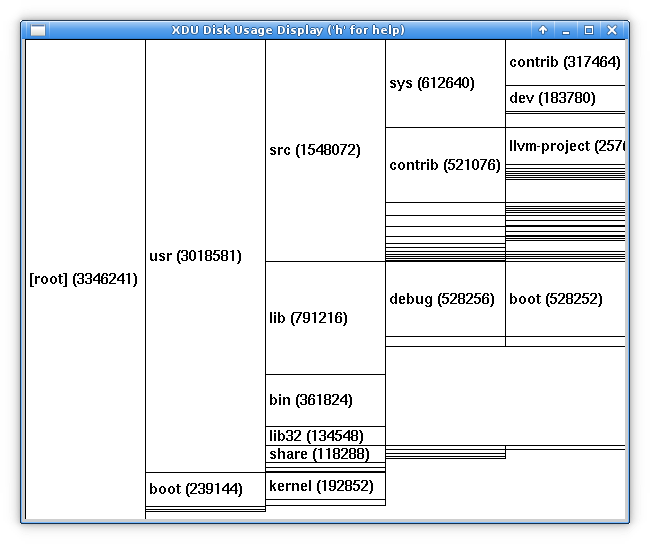
どちらも、PDF を表示することが出来るツールである。 (okular は KDE のツール)
% cd /var/tmp/log/Install
% nice teetime -t xpdf portinstall -s xpdf
logging (from the next line till the end) to xpdf20240413.log
teetime! 2024年 4月13日 土曜日 19時21分44秒 JST
teetime! working directory is /var/tmp/log/Install
teetime> portinstall -s xpdf
[Reading data from pkg(8) ... - 797 packages found - done]
〜
teetime! 2024年 4月13日 土曜日 19時28分18秒 JST
% nice teetime -t okular portinstall -s okular
logging (from the next line till the end) to okular20240413.log
teetime! 2024年 4月13日 土曜日 19時39分46秒 JST
teetime! working directory is /var/tmp/log/Install
teetime> portinstall -s okular
[Reading data from pkg(8) ... - 798 packages found - done]
〜
teetime! 2024年 4月13日 土曜日 19時51分39秒 JST
映像/音楽プレイヤーである。
% cd /var/tmp/log/Install
% nice teetime -t mplayer portinstall -s mplayer
logging (from the next line till the end) to mplayer20240413.log
teetime! 2024年 4月13日 土曜日 20時36分40秒 JST
teetime! working directory is /var/tmp/log/Install
teetime> portinstall -s mplayer
〜
teetime! 2024年 4月13日 土曜日 20時51分32秒 JST
無事にビルド・インストールできた。
音声も正常に鳴るようだ。
% cd /var/tmp/log/Install
% nice teetime -t libreoffice portinstall -s libreoffice
logging (from the next line till the end) to libreoffice20240413.log
teetime! 2024年 4月13日 土曜日 21時01分41秒 JST
teetime! working directory is /var/tmp/log/Install
teetime> portinstall -s libreoffice
[Reading data from pkg(8) ... - 826 packages found - done]
〜
〜
teetime! 2024年 4月13日 土曜日 23時36分52秒 JST
コンパイル・インストールは無事に出来た。
だが、起動すると、Shift-SPC や「半角/全角」を押しても UIM で日本語入力できないという問題に気づいた。
ここで、/var/db/ports/editors_libreoffice/options というファイルの内容を見てみると、QT5 が SET されて QT6 が UNSET されている。
〜
OPTIONS_FILE_SET+=QT5
OPTIONS_FILE_UNSET+=QT6
〜
経験上、このオプションを変えると、UIM で日本語入力が出来るようになる可能性がある。
そこで、まずはこの options ファイルを削除する。
% sudo rm -i /var/db/ports/editors_libreoffice/options
パスワード: 〜
remove /var/db/ports/editors_libreoffice/options? y
そして、いまインストールした libreoffice をアンインストールし (pkg delete 〜)、いまいちどビルドし直す。
% nice teetime -t libreoffice portinstall -s libreoffice
logging (from the next line till the end) to libreoffice20240608.log
teetime! 2024年 6月 8日 土曜日 20時23分38秒 JST
teetime! working directory is /var/tmp/log/Install
teetime> portinstall -s libreoffice
[Reading data from pkg(8) ... - 1252 packages found - done]
〜
途中、オプションを選択する画面がいまいちど出るので、今度は QT5 (デフォルト) でなく QT6 の方を選択する。
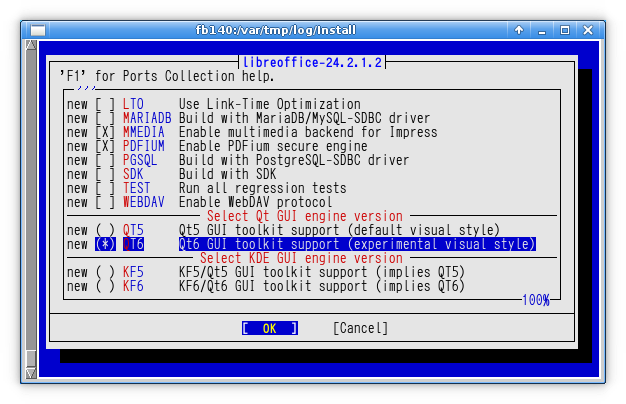
〜
teetime! 2024年 6月 8日 土曜日 23時48分58秒 JST
(ハードウェア故障のため、最初にコンパイルを試みてから日が経っている等で、途中で引っかかったりしたのだが) 最後までコンパイルが通った。
だがしかし、この libreoffice を起動すると、今度は日本語入力が起動するようになったのだが、入力しようとすると、libreoffice がハングするという症状に見舞われる。 うーむ..
% cd /var/tmp/log/Install/
% nice teetime -t firefox portinstall -s firefox
logging (from the next line till the end) to firefox20240609.log
teetime! 2024年 6月 9日 日曜日 00時05分23秒 JST
teetime! working directory is /var/tmp/log/Install
teetime> portinstall -s firefox
[Reading data from pkg(8) ... - 1328 packages found - done]
〜
teetime! 2024年 6月 9日 日曜日 02時25分07秒 JST
% nice teetime -t chromium portinstall -s chromium
logging (from the next line till the end) to chromium20240609.log
teetime! 2024年 6月 9日 日曜日 02時27分12秒 JST
teetime! working directory is /var/tmp/log
teetime> portinstall -s chromium
[Reading data from pkg(8) ... - 1336 packages found - done]
〜
teetime! 2024年 6月 9日 日曜日 19時56分19秒 JST
chromium のコンパイルは途中で No space left on device になって止まったりしたが、portsclean -C したり、/usr/ports/*/*/work* があるディレクトリで make clean したりして、続行させた。
firefox と chromium とも、起動し、UIM で漢字変換・入力でき、さらに YouTube で音が鳴ることを確かめた。